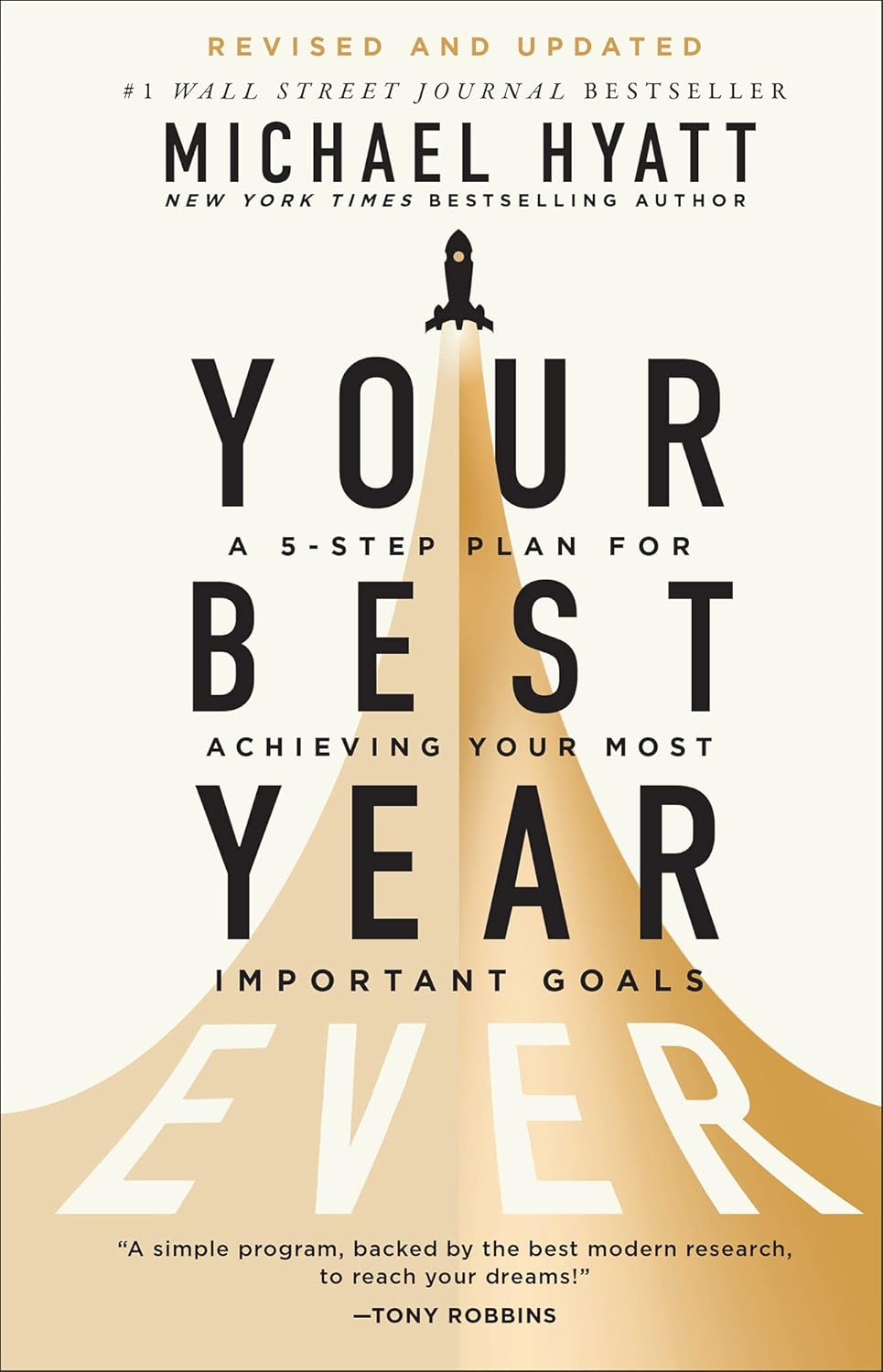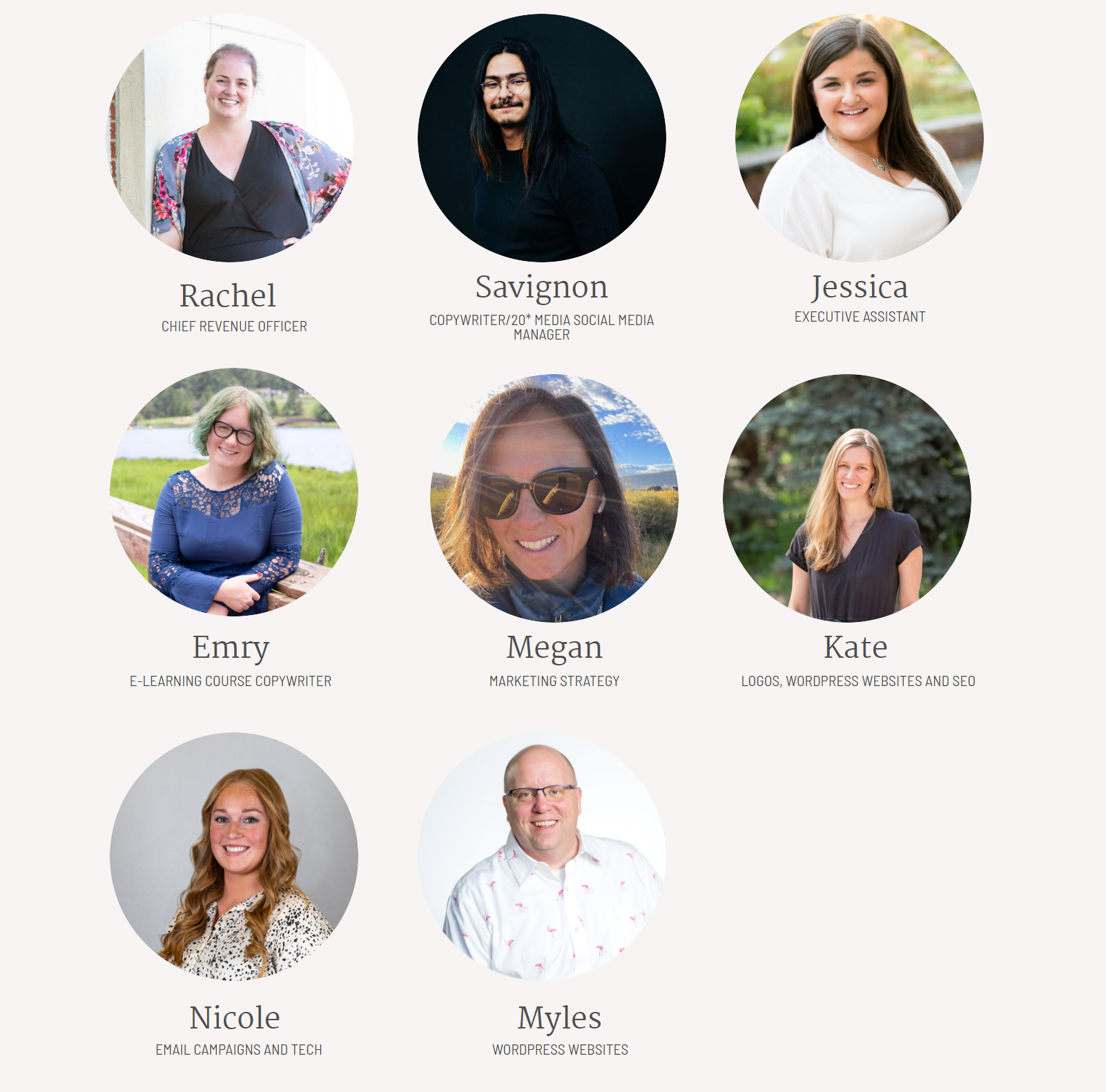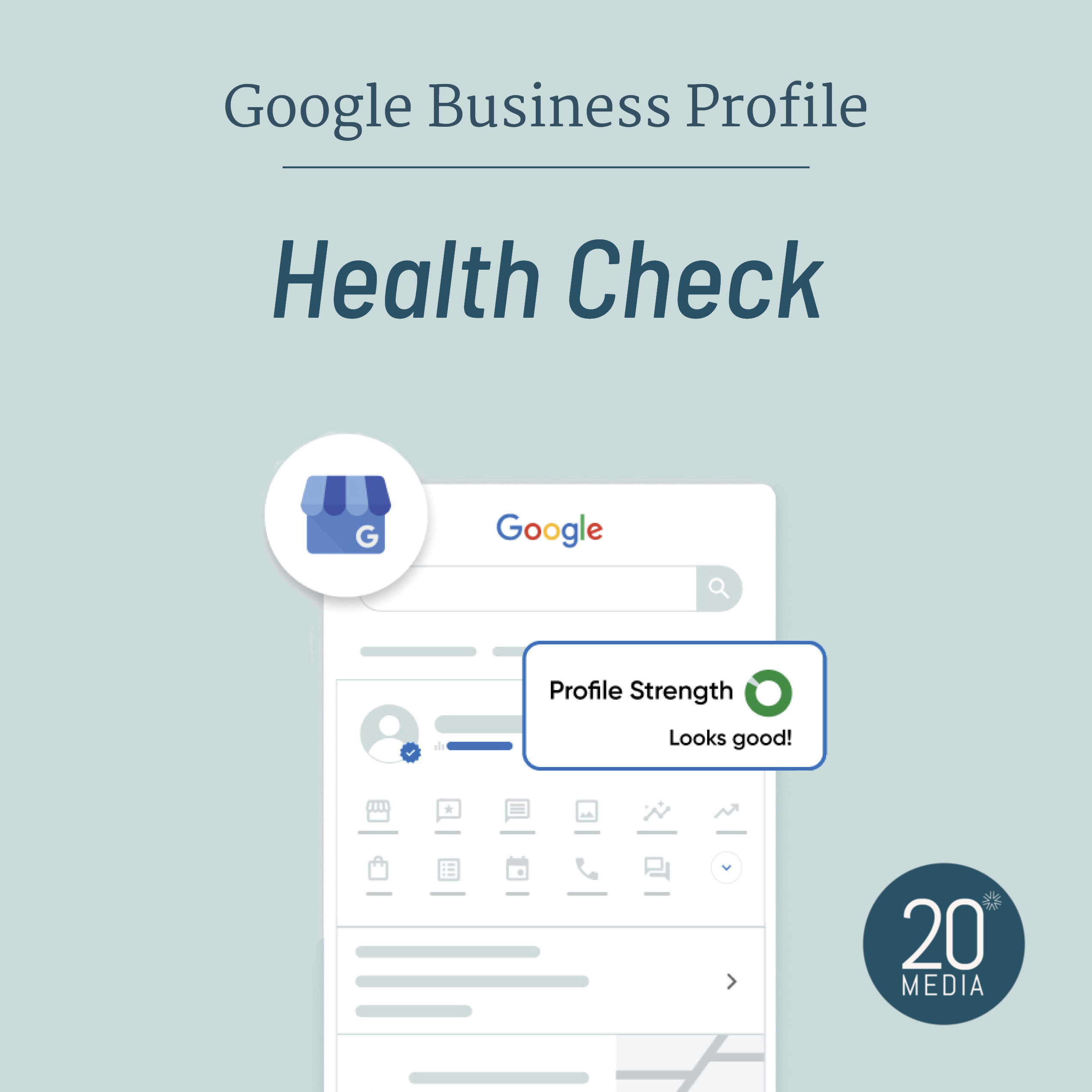Have you ever run into a situation where even if customers are visiting your website, there’s a growing pattern of them not making any purchases? Your marketing is doing its job and getting them to click on your links, but there aren’t any transactions to show for it. Chances are, your website is confusing your audience somehow! Maybe the graphics or animations you have are too distracting, the navigation is hard to follow, or there’s no place for them to find the information they need. Running a business and designing a website is no easy task, so let’s go over some of the common mistakes that people can make and how you can make your website a breeze to use for your customers!
Navigation
First and foremost, if people don’t know where to go on your website, chances are, they won’t be sticking around for long. Make sure to dedicate space on each of your pages for tabs that allow viewers to hop back and forth between all the sections on your site. It’s important that these tabs are bolded and distinct from the rest of the text around them. It’s also helpful to keep these tabs in the same place so your customers always know where to look. Try not to overcrowd these spaces either. If you end up having more tabs than you can fit, you can organize them based on subjects and include drop-down menus to save space.
Descriptions
The amount of visuals you include on your website should vary based on your audience, but no matter how many show up, you need proper descriptions so your audience knows what they’re looking at! If you have a gallery filled with pictures of people skiing but no text to accompany it, a first-time customer won’t know if you’re selling skis, promoting a resort, or encouraging a healthy lifestyle. If people can’t get an idea of what it is your business is selling, chances are, they’ll turn their attention to someone who is able to get that message across. As an added tip, having an “About Us/Me” page that’s clearly visible is an easy way to get this accomplished. These days, people want to know who exactly they’re buying from before they make a purchase.
Mobile Accessibility
If you’re properly connecting the dots between all the platforms you market on, you should have people visiting your website after viewing your social media pages. While some of these platforms might have desktop support, a majority of people using them are going to be on their phones, which is the same device they’ll be using when they go to your site. If your website isn’t also designed to function on mobile, it’s going to immediately turn away many of the would-be customers. Don’t let all your marketing go to waste by skipping this important step of your website construction! Luckily, many website builders allow you to view your site to give you an idea of how it’d look on mobile, giving you a chance to restructure anything that doesn’t fit.

Building a website is no easy feat, building an aesthetically pleasing and functional website is even harder. However, following these tips can be a great first step in making sure you’re heading in the right direction.